瑞波币(Ripple)离线钱包创建新账户图文教程
Favorite

Share

Scan with WeChat
Share with Friends or Moments
首先你要下载钱包,比如github上"一些幸运"编译的 https://github.com/yxxyun/ripple-client-desktop/releases (小编注:这个地址是网友自行编译的,使用请了解其中的风险的可能性。建议如果可能的话,尽量使用官方 rippletrade 钱包或自行编译钱包。)
当你找开钱包后,先选择中文。
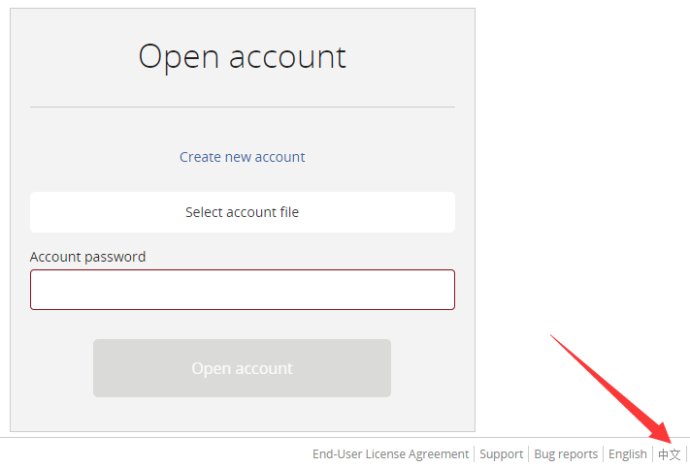
无论你是新用户还是有密钥(私钥),首先都要创建钱包。


我们选择创建一个全新的账户。如果你有老账户,可以选"通过密钥创建",过程大同小异。


然后把那个文件保存起来。这个文件就是你的本地钱包文件。填写图片摘要(选填)
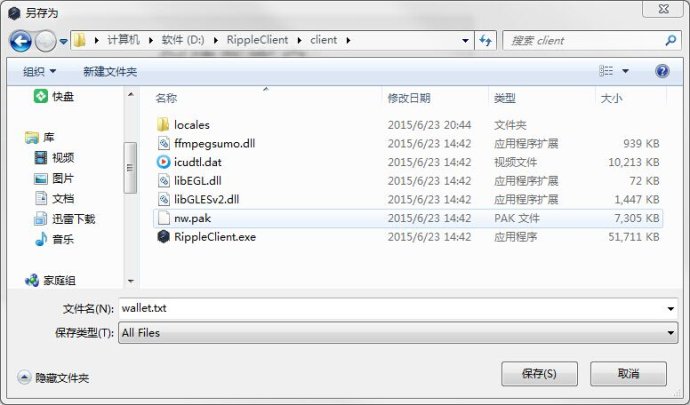
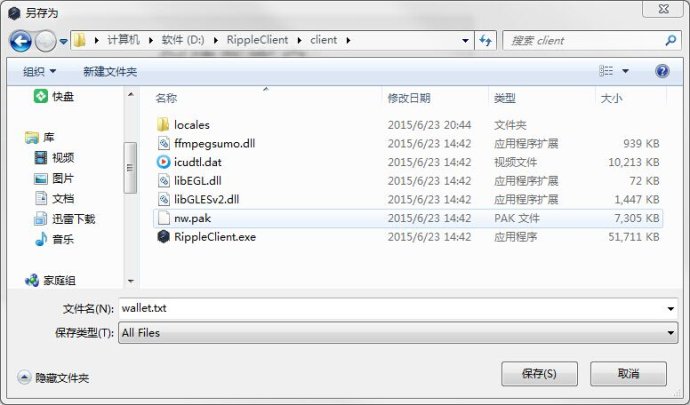
保存时会让你输入密码。这个密码以后就可以用来打开本地钱包。输入密码后点“加密账户”。


然后就会显示你的账号信息。下图红框就是你的地址,别人就可以向这个地址发送钱啦!
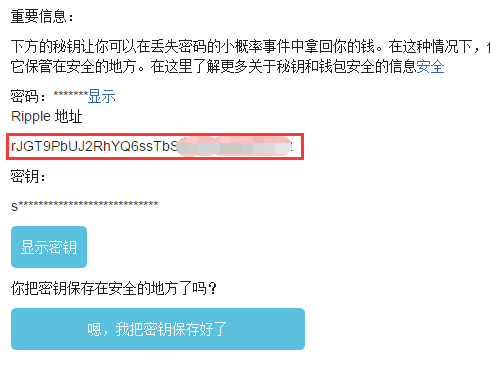
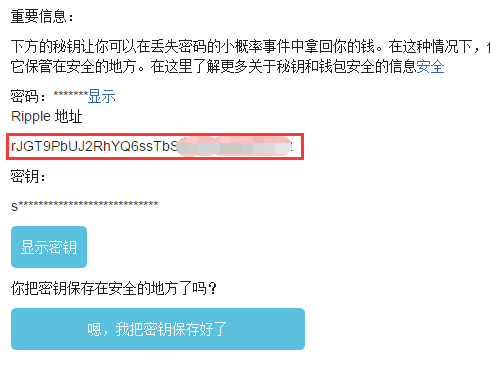
当然,你要先保存好密钥。点击“显示密钥”,然后确定。
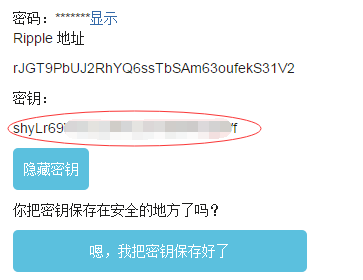
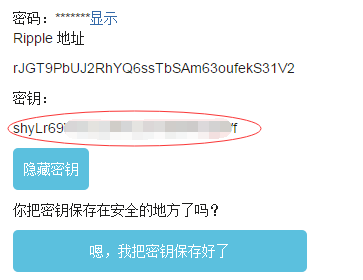
把密钥抄一份下来,或者打印出来放到安全的地方。万一电脑坏了,只要有密钥,你的钱包就还能恢复。(如果你想放网上,那就把刚才生成的wallet.txt放邮箱里去)。保存好了后,就点“嗯,我把密钥保存好了”。


好了。你的钱包已经创建好了。上面显示的是0 XRP。那就把刚才的地址发给朋友或者到瑞狐网关群里找人激活吧。记住,只能发地址。密钥在任何情况下都不要告诉别人。
如果你已经有密钥了,在上面的创建新账户那步选择“通过密钥创建一个新账户”即可。接下来所有的操作都是一样的。


对使用钱包不了解的,可以加瑞狐网关群 389185252 做进一步的了解。
Disclaimer: This article is copyrighted by the original author and does not represent MyToken’s views and positions. If you have any questions regarding content or copyright, please contact us.(www.mytokencap.com)contact
About MyToken:https://www.mytokencap.com/aboutusArticle Link:https://www.mytokencap.com/news/168520.html
Previous:瑞波币RippleTrade身份认证图文教程
Related Reading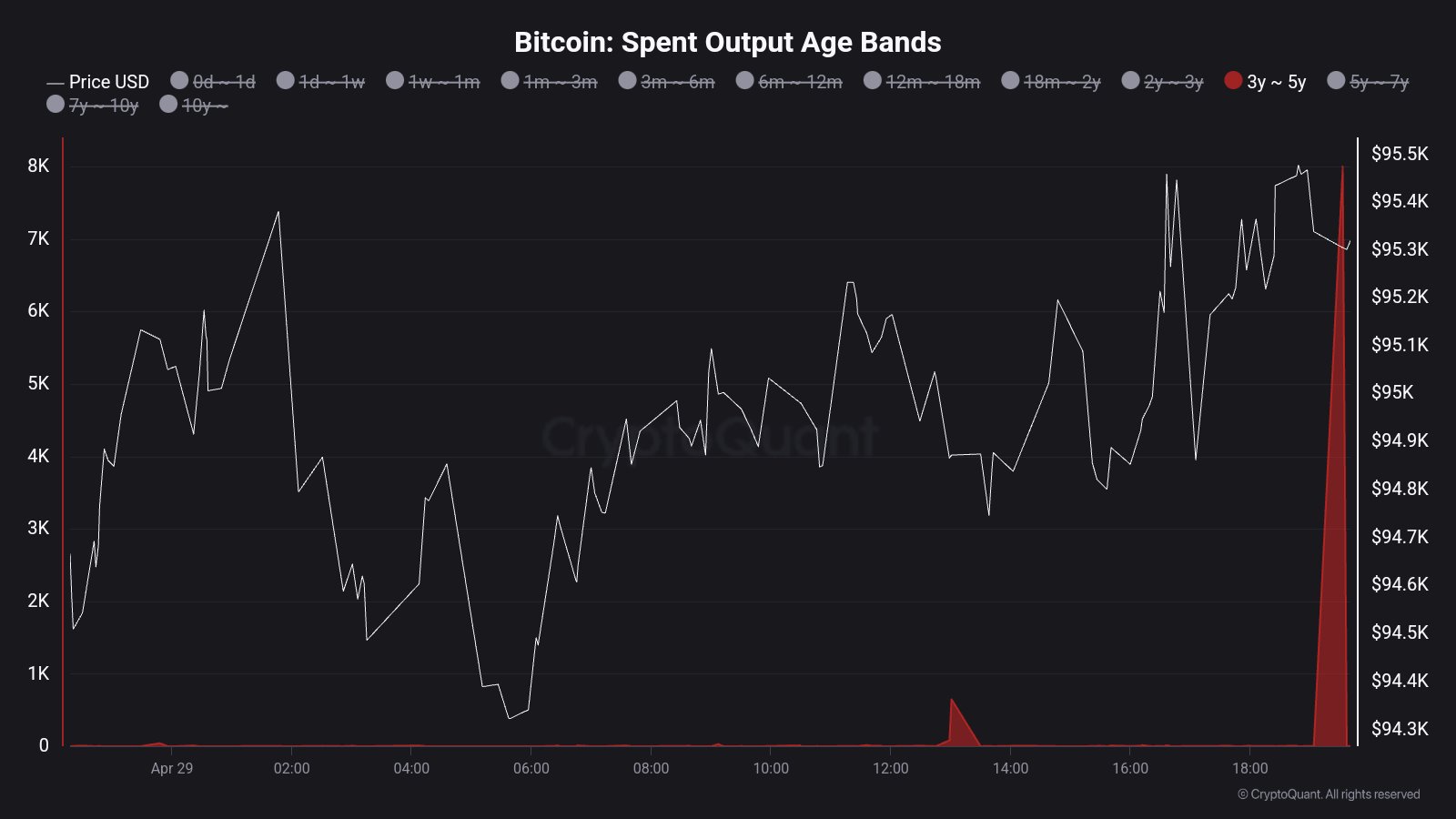


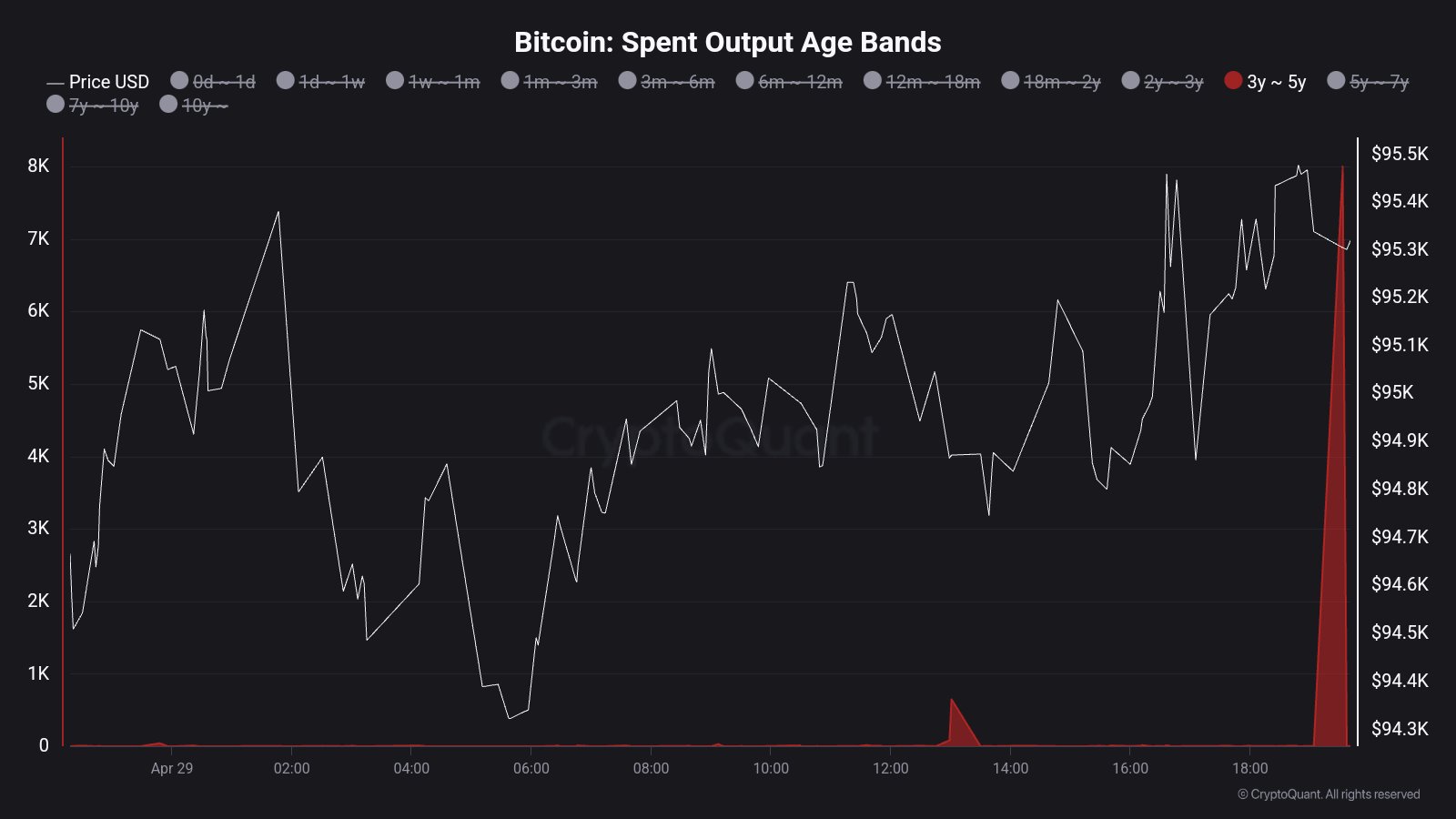
Old Bitcoin Whales Resurface With $760M Move—Brace For Impact?
On-chain data shows Bitcoin whales holding since between three and five years ago have come alive to...

Worldcoin Expands in the U.S., Unveils Crypto Visa Card, and Partners with Tinder
The post Worldcoin Expands in the U.S., Unveils Crypto Visa Card, and Partners with Tinder appeared ...

Crypto Crash: Nearly 2M Tokens Fail in Just 3 Months
The post Crypto Crash: Nearly 2M Tokens Fail in Just 3 Months appeared first on Coinpedia Fintech Ne...

