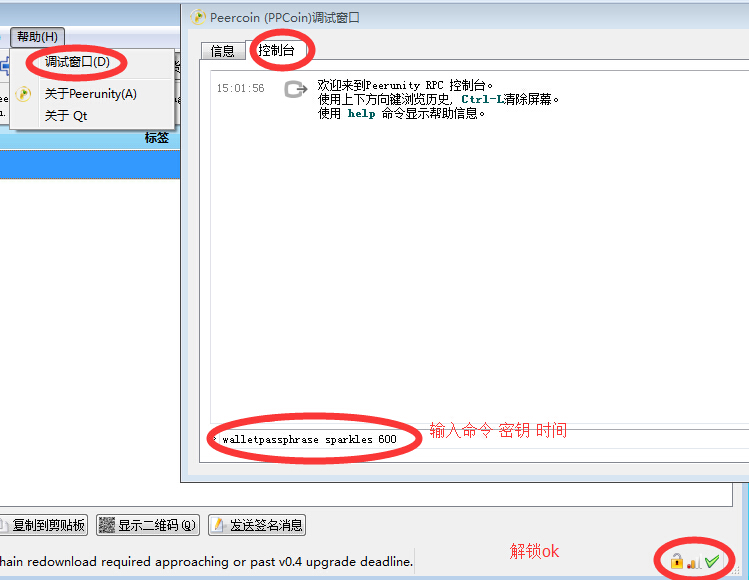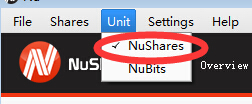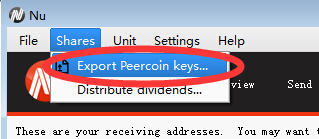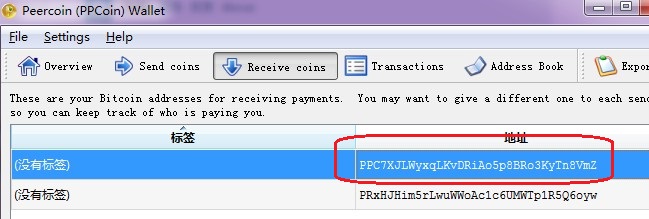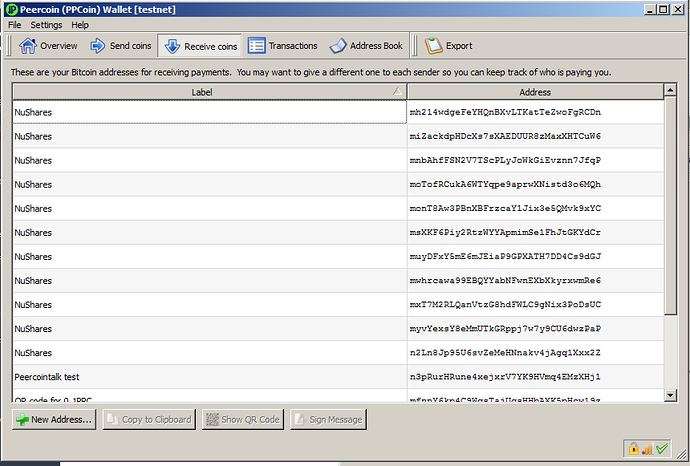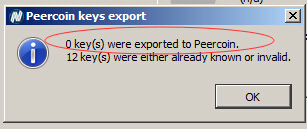如何设置PPC客户端接受Nu的分红


一、笔者的环境:
1、Nu v0.5.1
2 、Peerunity v0.1.1
3、Windows7 64位操作系统
二、设置PPC及NU的配置文件
1、找到如下两个配置文件(如没有,请添加)
C:\Users\xx\AppData\Roaming\Nu\Nu.conf
C:\Users\xx\AppData\Roaming\PPcoin\PPcoin.conf
2、添加以下内容到两个配置文件
server=
1
rpcuser=
输入一个用户名
rpcpassword=输入一个密码
三、设置钱包及完成导入
1、待两个钱包同步完成后,请暂时先将钱包解锁10分钟,解锁命令如下:
walletpassphrase<密码><时间>
例子:
walletpassphrase sparkles 600
2、 找到菜单: Unit > NuShares
3、 寻找下一个菜单: Shares > Export Peercoin keys
4、点完yes后,稍候片刻,看到如下图即为成功
四、其它常见问题解答:
问题:0密钥倒入
解答:很有可能是PPC钱包解锁没有成功,请按照之前的步骤输入如下命令
walletpassphrase<密码><时间>
例子: walletpassphrase sparkles 600
作者:wengone
ppc打赏地址:PDUpXMBmTVgnh7yvJp9okG1x5ZC2Q8vRMw
nsr打赏地址:SSeYi1b8z1jU3SjvDr36TWxgh8gmXimPro

Why Alpaca Finance (ALPACA) Price is Up Today?
The post Why Alpaca Finance (ALPACA) Price is Up Today? appeared first on Coinpedia Fintech NewsWhi...

Roswell Becomes First U.S. City to Hold Bitcoin as a Reserve Asset
The post Roswell Becomes First U.S. City to Hold Bitcoin as a Reserve Asset appeared first on Coinpe...

Is Bitcoin Demand Returning? Active Address Trend May Suggest So
On-chain data shows the Bitcoin network is currently noting an uptick in Daily Active Addresses. Her...